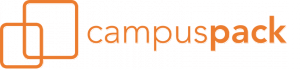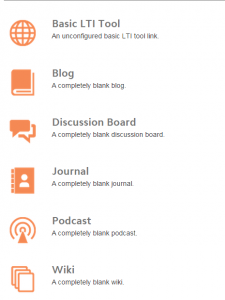For the sake of viewer convenience, the content is shown below in the alternative language. You may click the link to switch the active language.
In today’s session we explored Campus Pack which is held on Blackboard. You can find the applications under Tools in any Module Content area so if you haven’t already done so, have a play.
So what is Campus Pack?
Campus Pack is a set of social tools (wikis, blogs, journals, podcasts, and discussion boards) that can be integrated into e-learning environments. These tools are used in courses in customizable ways, allowing instructors to create anything from private journals in which students can track their work and progress to a course-wide, open Wiki that allows students to engage in collaborative and team projects. They can also be used outside of the course for individual blogging, groups, organisations and for collecting and sharing personal content.
Campus Pack Blogs, Journals, Podcasts, and Wikis can be published at varying levels of privacy allowing instructors to create spaces for lab groups, class groups, TAs, or for individual students. Permissions can be set to control which users can view, edit, comment, tag, and/or manage the Campus Pack tool.
Campus Pack can also provide instructors the ability to not only track student contributions to any particular assignment or project, but can also grade any assignments that have been created. Activity Summary statistics include Total Entries, Total Views, and Total Comments along with a grid of individual student information.
I created two areas on Blackboard for the workshop. One area which allowed participants to engage with the content material as a Student would. I had created samples of each of the tools so to generate ideas and spark discussions about these types on online tools. The other area was a dummy course where the participants were set as Instructors. From here they created and explored content and got a real feel for what the tools could provide on their programmes. The participants were keen to know more, which is great, so that means there will be more sessions in the near future.
Explore with Campus Pack in the Tools Section of the Module Content area in your Module on Blackboard. Get in touch if you would like to know more about any of the tools or any of the topics that we are covering this September. You can also find help and ideas in the Help tab on Blackboard just type Campus Pack in the Ask a Question search box.
Mandy Jack